I finally got around to trying the Linux version of Opera 9.50, the newest version of the Opera web browser. Here’s what I think of it after a couple weeks of using Opera 9.50 as my main web browser, particularly how it compares to Firefox 3.0.
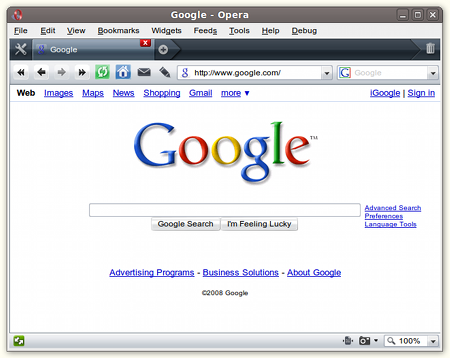
Things I like in the latest Opera:
- Tab management, particularly the “Create Follower Tab” feature: You can make a new tab in which any links from the current tab will be automatically opened. This can be great for reading the news.
- Site preferences: Manage cookie, JavaScript, and other preferences on a site-by-site basis from a single location.
- The new rendering engine has better CSS compliance than Firefox, and it seems to handle poorly-designed sites with much greater grace than in previous versions of Opera.
- Plugins such as Adobe Flash appear to be handled using a child process and IPC, making the browser resilient against Flash crashes. This can be done with Firefox too, but it requires the separate nspluginwrapper program, which isn’t installed by default on 32-bit versions of Ubuntu.
Things that I still prefer about Firefox 3.0:
- I initially loathed it, but the Awesome Bar has really grown on me. I miss it when I’m in Opera.
- Firefox automatically scales large images to fit within your browser window; if there’s an option to do this in Opera, I haven’t been able to find it.
- Firefox offers spell-as-you-type spell checking in text entry fields, whereas Opera (on Linux, anyway) only provides a “click here to check spelling” type of functionality.
- Firefox lets you preview RSS and Atom feeds before subscribing to them.
- Extensions: In some shape or form, Opera can perform the basic functionality provided by Firefox’s NoScript, Cookie Monster, Firebug, and Foxmarks extensions, but cannot match these addons’ full feature sets. Other Firefox addons, such as Live HTTP Headers, Adblock Plus, Unplug, and CustomizeGoogle, appear to have no analogues in Opera.
- Opera does not obey your local QT theme for the positioning of its scrollbar buttons, so you can’t easily use NeXT-style scrollbar buttons in Opera on Linux. (Firefox 3.0 obeys your GTK+ settings in this regard.)
- Opera’s stability has gotten much, much better since 9.26 and the 9.50 betas, but it still crashes every so often. Meanwhile, Firefox 3.0 has yet to fail me.
So that’s my little mini-review. If you haven’t given Opera a try yet, now would be a great time to do so. But if features and flexibility are of the utmost importance to you, you’ll probably end up sticking with Firefox.
