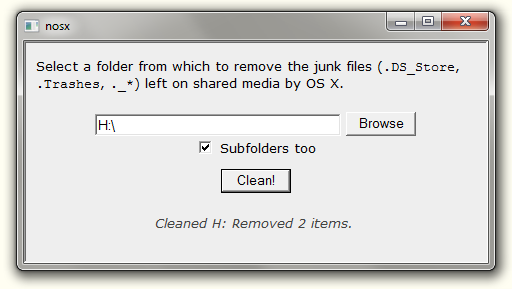Update: Jacob Stanley has a great article on installing gtk2hs on Windows which goes into more detail, including a tutorial on GTK theming.
Gtk2hs is my favorite way to do cross-platform GUI programming in Haskell — and it’s the toolkit to use if you want to work through the examples in the excellent *Real World Haskell*. But the official instructions for building gtk2hs on Windows leave out some important information, so here’s how I got it all working on Windows 7…
Haskell Platform
First of all, if you haven’t done so already, download and install the latest release of the Haskell Platform for Windows (version 2010.2.0.0 at the time of this writing). Opt for the installer to add GHC and friends to your %PATH%.
GTK+
Next download the GTK+ 2.16 all-in-one bundle and extract it to C:\Gtk, then add C:\Gtk\bin to %PATH% by hand. (Alas, I was unable to get gtk2hs 0.11 to build with GTK+ 2.22 — it failed complaining that c:/devel/dist/win32/libpng-1.4.3-1/lib doesn’t exist, and I didn’t feel like messing with it beyond that point.) If you have Cygwin stuff …